Latest topics
» Omg this server with the website is still alive :oby VK.Angel.OfDeath Yesterday at 5:35 pm
» [Solved] Help & Support
by VK.Angel.OfDeath Thu Oct 24, 2024 7:02 pm
» [Solved] reset password
by VK.Angel.OfDeath Thu Oct 24, 2024 6:58 pm
» [Accepted] Report - Abanoub^
by VK.Angel.OfDeath Thu Oct 24, 2024 6:42 pm
» [Accepted] Unban appeal - hasan
by D4rKR420R Fri Oct 18, 2024 10:06 pm
» [Solved] Report - BelondiOscar
by SJIsNotHere Fri Oct 11, 2024 1:21 pm
» [Solved] Geogeo - Stats Transfer
by SJIsNotHere Tue Oct 01, 2024 5:50 pm
» [Solved] Kindly Re-solve it
by SJIsNotHere Wed Sep 25, 2024 9:55 am
» [Solved] Geogeo - Stats Transfer
by SJIsNotHere Wed Sep 25, 2024 8:10 am
» Matija_Todorovic returns after 3 years of absence
by UmaR Sun Sep 01, 2024 5:55 am
» [Solved] Signature^-Stats transfer
by UmaR Wed Aug 21, 2024 2:38 pm
» [Denied] Admin Application - MK14
by UmaR Fri Aug 16, 2024 8:44 pm
» [Solved] Reset my password pls
by VK.Angel.OfDeath Wed Aug 14, 2024 6:44 am
» Old member back from the dead
by Neptune Mon Aug 12, 2024 9:39 pm
» Vice War X Gameplay | BadDiamondArtz VCMP
by UmaR Thu Jul 18, 2024 10:00 am
» [Solved] RESET PASSWORD
by UmaR Fri Jul 12, 2024 3:29 pm
» [Solved]Transfer Application - Hazard
by SJIsNotHere Wed Jul 03, 2024 10:56 am
» DARKRAZOR RESPONDE MI MENSAJE!!!
by Veterano789 Wed Jul 03, 2024 1:59 am
» Vice War X: The Starfish Showdown
by =FF=B00M_B00M^ Thu Jun 27, 2024 6:17 pm
» Fatal Force - F2
by Mr.Moon Wed Jun 26, 2024 7:18 am
» Stat Transfer Application - SuFyastiC
by D4rKR420R Tue Jun 04, 2024 10:07 pm
» [Accepted] Unban Appeal
by VK.Angel.OfDeath Sun Mar 31, 2024 8:29 am
» [Solved] Password Reset
by VK.Angel.OfDeath Sat Mar 23, 2024 9:32 pm
» Ramadan Mubarak in Advance
by Shafin Sat Mar 23, 2024 1:52 pm
» Illegal Immigration | Old Memories | 2017
by ilemius Fri Feb 09, 2024 5:25 pm
» VKs and VCMP Previews
by SJIsNotHere Sat Jan 20, 2024 1:51 pm
» The Resurgence 4th Year of Anniversary!
by Ninja Tue Jan 16, 2024 10:30 am
» [Solved]Stats Transfer application - Shado[W]^
by SJIsNotHere Mon Nov 27, 2023 5:06 pm
» Hi to all my good friends
by VK.Angel.OfDeath Sat Nov 18, 2023 9:04 am
» [Closed] Admin Application - F2.Ninja
by VK.Angel.OfDeath Sat Nov 18, 2023 8:49 am
Top posters
| ЧК. (8555) | ||||
| VK.Angel.OfDeath (6467) | ||||
| =SdS=KrlozZ... (6433) | ||||
| D4rKR420R (5473) | ||||
| =KF=Thunder^ (5405) | ||||
| Pavonis (5197) | ||||
| SJIsNotHere (4432) | ||||
| Emma (4261) | ||||
| Vipe[R] (3756) | ||||
| 47. (3705) |
Statistics
We have 1978 registered usersThe newest registered user is kodaklyve
Our users have posted a total of 217908 messages in 16831 subjects
Most Viewed Topics
Server Commands Guide
+18
MaxX
Beast_Boy^
[F2]Don_Bradman
Frozen
Halo
GeoGeo
Shiragami_Youko
Emma
KAKAN
SuFyastiC
Arnold^
47.
D.E.[[V]].I.L
KF.LeO^
Hari
=KF=Thunder^
Chuck Norris
VK.Angel.OfDeath
22 posters
Page 1 of 1
 Server Commands Guide
Server Commands Guide
Remember to use /info , /help and /news to get the best possible experience.
Commands List 1: /cmds 1
/register: Syntax: /register < your password > Registers your account to save your stats, cash and owned/shared cars and props.
/login Syntax: /login < your password > Logs you in to your account which you made using /register command.
/setpassword: Syntax: /setpassword < Current Password > < New Password > sets your password, Like your password is 123 and you want to change it to 321.
/nogoto: Syntax: /nogoto off and /nogoto on (When you turn nogoto on no one can teleport to you using /goto. When you turn nogoto off all can teleport to you using /goto.
/id: Syntax: Type /id without any text to see your id and type /id < name > to see others id. Checks yours and others ids.
/hp Syntax: Type /hp without any text to see your Health and type /hp name to see others hp. Checks yours and others Health.
/team Syntax: /team name and type /team to see your team, Checks your team and others team ID.
/armour: Syntax: /armour name, Type /armour to see your armour. Checks your armour and others armour.
/ping: Syntax: /ping name. Type /ping to see your ping.
/fps: Syntax: /fps name, Type /fps to see your fps. Checks your and others Frame Per Second A.K.A FPS.
/world:: Syntax: /world name, Type /world to see your world id. Checks your and others world id.
/skin: Syntax: /skin name, Type /skin to see your skin name and id. Checks your skin name and ID.
/time: Syntax: No syntax. Checks the time of the server, Same as Angel's IRL (In Real Life) time.
/isspawned: Syntax: /isspawned name, Type /isspawned to see if you're spawned or not. Checks if that you and others spawned or not.
/spawn: Syntax: /spawn name, Type /spawn to spawn yourself. Spawns you and others. NOTE: It's only for 7+ admins.
/lastjoined: Syntax: /lastjoined name. Checks when the guy have last logged in server (Joined).
/configmessage: Syntax: ON or OFF. When it's on you can see the servers messages about Treasure hunting event, Kills like Player1 Killed Player2 and messages about cmds.
Commands list 2: /cmds 2
/forum: Syntax: No syntax. type /forum to get the forum address (https://vkserver.forumotion.com)
/admins: Syntax: No syntax. Checks admins online.
/stats: Syntax: /stats name, type /stats to see your stats. Checks your stats and others stats.
/wepstats: Syntax: /wepstats name, Type /wepstats to see your wepstats. Checks how much kills you got in all weps.
/weptoplist: Syntax: < Weapon Name >. Checks top 10 killers with the wep you type ex: /weptoplist m5. It shows you the top 10 killers of M5.
/level: Syntax: /level < Name > type /level to see your level. Checks the level of the member.
/spree: Syntax: /spree name, Type /spree to see your spree. Checks your current and top spree.
/eject: Syntax: Type /eject to eject yourself from a vehicle, FOR ADMINS ONLY:- /eject name to eject a player from vehicle.
/cash: Syntax: /cash name, Type /cash to check your cash. Checks your and others cash.
/deposit: Syntax: < Amount > or < All >. Deposits your money in the bank NOTE: You have to be in the bank.
/withdraw: Syntax: < Amount > or < All >. Withdraws your money from the bank You have to in the bank too.
/givecash: Syntax: < Name > < Amount > or < All >. Gives cash to other player.
/wep: Syntax: < List Of Weapons >. Gives you the weapon/s you specific.
/spawnwep: Syntax: < List Of Weapons >. Spawns you with weapons you specific.
/goto: Syntax: < Player Name >. Teleports you to the player you want.
/gotoloc: Syntax: < Location Name >. Teleports you the the location you want.
/saveloc: Syntax: < Location Name >. Saves the location (where you are standing) as the name you give.
/heal: Syntax: No Syntax. Sets your HP to 100% after 5 seconds. Note: 5 seconds added to evade death.
/cd: Syntax: No Syntax. Counts down from 3 to 1. Note: This command is useful for fights and races.
/distance: Syntax: Name. Checks your distance between you and the other players.
/radaroff: Syntax: No syntax. Makes you invisible on radar.
/radaron: Syntax: No syntax. Makes you visible on radar after you use /radaroff.
Commands List 3: /cmds 3
/car: Syntax: /car name, Type /car to see the ID, cost, owner and shared owners of the car.
/mycars: Syntax: No syntax. Checks your owned cars and shared owned cars.
/buycar: Syntax: < Car ID >. Use this command to buy a car. NOTE: You should have enough money to buy the car and make sure the id is valid and the car isn't owned.
/buyvehupgrade: Syntax: No syntax. Use this command to buy vehicle upgrade. Note: You should have enough money. There is 2 Upgrades one cost 3M and the other cost 8M. Vehicle Upgrade Means that you can own 1 more car. Max Vehicles: 5.
/sellcar: Syntax: < Car ID >. Use this command to sell your vehicle, You will get the money you paid for it.
/sharecar: Syntax: < Player Name > < Car ID >. Use this command to share your vehicle to another player. Max slots: 2. If there is 2 shared guys you can't share more.
/lockcar: Syntax: < Car ID >. Locks the car you own. No one can enter even the owner.
/unlockcar: Syntax: < Car ID >. Unlocks the car you own. All can enter the car.
/delsharecar: Syntax: < Player Name > < Car ID >. Delete share car of the guy you shared him.
/getcar: Syntax: < Car ID >. Teleport the car you own to you.
/flip: Syntax: No Syntax. Flips your vehicle, It unflip your vehicle if it's flipped, and sometimes it unstuck you if you get stuck in wall.
/fix: Syntax: No Syntax. Fixes your vehicle.
/myprops: Syntax: No Syntax. Gives you the list of your owned and shared owned props.
/buyprop: Syntax: < Prop ID >. Use this command to buy a property. You should have enough money and you need to make sure it's not owned by anyone.
/buycustomprop: Syntax: No Syntax. Use this command to buy a custom property. You should have enough money.
/sellprop: Syntax: < Prop ID >. Use this command to sell your prop.
/addpropmember: Syntax: < Prop ID > < Name >. Use this command to add a guy as a member in your prop.
/delpropmember: Syntax: < Prop ID > < Name >. Use this command to remove a guy from being a member in your prop.
/changepropsettings: Syntax: < Prop ID > < Name > < Level >. you can change someone's level in your prop by using this command.
/saveprop: Syntax: < Prop ID >. Saves the prop settings you change.
/propdoor: Syntax: < Prop ID > < Door ID >. Open/close prop door.
/lockprop: Syntax: < Prop ID >. Locks your prop no one can enter expect Owner, And Shared Owners.
/unlockprop: Syntax: < Prop ID >. Unlocks your prop. all can enter.
/propinfo: Syntax: < Prop ID >. Checks the info of the prop you give.
/proploc: Syntax: < Prop ID >. Teleports you to the prop that you put it's ID. Note: the prop should be unlocked.
/setproploc: Syntax: < Prop ID>. Sets the location (where you standing) of your custom prop.
/addobject: Syntax: < Object ID >. Adds Object that you put it's id.
/objectselect: Syntax: < Object ID > Selects the object you add by it's id.
/objectalpha: Syntax: < Number > Changes your object alpha.
/propedit: Syntax: No syntax. Enables the edit mode.
/sensitivity: Syntax: < Sensitivity >. Changes the sensitivity of object movement.
/exitcustomprop: Syntax: No syntax. Exit you back to the normal world.
/setpropname: Syntax: < Prop ID > < Prop Name >. Changes your custom prop name.
/propkick: Syntax: < Prop ID > < player name >. Kicks a player from your custom prop.
/editingkeys: Syntax: No Syntax. Shows the editing keys of objects.
Command List 4: /cmds 4
/duel: Syntax: < Player Name > < Weapon Name >. You can use this command to duel a player with a specific weapon. 7 Rounds.
/acduel: Syntax: < Weapon Name >. Use this command to accept a duel.
/rjduel: Syntax: No syntax. Use this command to reject a duel.
Remember: More cool commands to come!
Commands List 1: /cmds 1
/register: Syntax: /register < your password > Registers your account to save your stats, cash and owned/shared cars and props.
/login Syntax: /login < your password > Logs you in to your account which you made using /register command.
/setpassword: Syntax: /setpassword < Current Password > < New Password > sets your password, Like your password is 123 and you want to change it to 321.
/nogoto: Syntax: /nogoto off and /nogoto on (When you turn nogoto on no one can teleport to you using /goto. When you turn nogoto off all can teleport to you using /goto.
/id: Syntax: Type /id without any text to see your id and type /id < name > to see others id. Checks yours and others ids.
/hp Syntax: Type /hp without any text to see your Health and type /hp name to see others hp. Checks yours and others Health.
/team Syntax: /team name and type /team to see your team, Checks your team and others team ID.
/armour: Syntax: /armour name, Type /armour to see your armour. Checks your armour and others armour.
/ping: Syntax: /ping name. Type /ping to see your ping.
/fps: Syntax: /fps name, Type /fps to see your fps. Checks your and others Frame Per Second A.K.A FPS.
/world:: Syntax: /world name, Type /world to see your world id. Checks your and others world id.
/skin: Syntax: /skin name, Type /skin to see your skin name and id. Checks your skin name and ID.
/time: Syntax: No syntax. Checks the time of the server, Same as Angel's IRL (In Real Life) time.
/isspawned: Syntax: /isspawned name, Type /isspawned to see if you're spawned or not. Checks if that you and others spawned or not.
/spawn: Syntax: /spawn name, Type /spawn to spawn yourself. Spawns you and others. NOTE: It's only for 7+ admins.
/lastjoined: Syntax: /lastjoined name. Checks when the guy have last logged in server (Joined).
/configmessage: Syntax: ON or OFF. When it's on you can see the servers messages about Treasure hunting event, Kills like Player1 Killed Player2 and messages about cmds.
Commands list 2: /cmds 2
/forum: Syntax: No syntax. type /forum to get the forum address (https://vkserver.forumotion.com)
/admins: Syntax: No syntax. Checks admins online.
/stats: Syntax: /stats name, type /stats to see your stats. Checks your stats and others stats.
/wepstats: Syntax: /wepstats name, Type /wepstats to see your wepstats. Checks how much kills you got in all weps.
/weptoplist: Syntax: < Weapon Name >. Checks top 10 killers with the wep you type ex: /weptoplist m5. It shows you the top 10 killers of M5.
/level: Syntax: /level < Name > type /level to see your level. Checks the level of the member.
/spree: Syntax: /spree name, Type /spree to see your spree. Checks your current and top spree.
/eject: Syntax: Type /eject to eject yourself from a vehicle, FOR ADMINS ONLY:- /eject name to eject a player from vehicle.
/cash: Syntax: /cash name, Type /cash to check your cash. Checks your and others cash.
/deposit: Syntax: < Amount > or < All >. Deposits your money in the bank NOTE: You have to be in the bank.
/withdraw: Syntax: < Amount > or < All >. Withdraws your money from the bank You have to in the bank too.
/givecash: Syntax: < Name > < Amount > or < All >. Gives cash to other player.
/wep: Syntax: < List Of Weapons >. Gives you the weapon/s you specific.
/spawnwep: Syntax: < List Of Weapons >. Spawns you with weapons you specific.
/goto: Syntax: < Player Name >. Teleports you to the player you want.
/gotoloc: Syntax: < Location Name >. Teleports you the the location you want.
/saveloc: Syntax: < Location Name >. Saves the location (where you are standing) as the name you give.
/heal: Syntax: No Syntax. Sets your HP to 100% after 5 seconds. Note: 5 seconds added to evade death.
/cd: Syntax: No Syntax. Counts down from 3 to 1. Note: This command is useful for fights and races.
/distance: Syntax: Name. Checks your distance between you and the other players.
/radaroff: Syntax: No syntax. Makes you invisible on radar.
/radaron: Syntax: No syntax. Makes you visible on radar after you use /radaroff.
Commands List 3: /cmds 3
/car: Syntax: /car name, Type /car to see the ID, cost, owner and shared owners of the car.
/mycars: Syntax: No syntax. Checks your owned cars and shared owned cars.
/buycar: Syntax: < Car ID >. Use this command to buy a car. NOTE: You should have enough money to buy the car and make sure the id is valid and the car isn't owned.
/buyvehupgrade: Syntax: No syntax. Use this command to buy vehicle upgrade. Note: You should have enough money. There is 2 Upgrades one cost 3M and the other cost 8M. Vehicle Upgrade Means that you can own 1 more car. Max Vehicles: 5.
/sellcar: Syntax: < Car ID >. Use this command to sell your vehicle, You will get the money you paid for it.
/sharecar: Syntax: < Player Name > < Car ID >. Use this command to share your vehicle to another player. Max slots: 2. If there is 2 shared guys you can't share more.
/lockcar: Syntax: < Car ID >. Locks the car you own. No one can enter even the owner.
/unlockcar: Syntax: < Car ID >. Unlocks the car you own. All can enter the car.
/delsharecar: Syntax: < Player Name > < Car ID >. Delete share car of the guy you shared him.
/getcar: Syntax: < Car ID >. Teleport the car you own to you.
/flip: Syntax: No Syntax. Flips your vehicle, It unflip your vehicle if it's flipped, and sometimes it unstuck you if you get stuck in wall.
/fix: Syntax: No Syntax. Fixes your vehicle.
/myprops: Syntax: No Syntax. Gives you the list of your owned and shared owned props.
/buyprop: Syntax: < Prop ID >. Use this command to buy a property. You should have enough money and you need to make sure it's not owned by anyone.
/buycustomprop: Syntax: No Syntax. Use this command to buy a custom property. You should have enough money.
/sellprop: Syntax: < Prop ID >. Use this command to sell your prop.
/addpropmember: Syntax: < Prop ID > < Name >. Use this command to add a guy as a member in your prop.
/delpropmember: Syntax: < Prop ID > < Name >. Use this command to remove a guy from being a member in your prop.
/changepropsettings: Syntax: < Prop ID > < Name > < Level >. you can change someone's level in your prop by using this command.
/saveprop: Syntax: < Prop ID >. Saves the prop settings you change.
/propdoor: Syntax: < Prop ID > < Door ID >. Open/close prop door.
/lockprop: Syntax: < Prop ID >. Locks your prop no one can enter expect Owner, And Shared Owners.
/unlockprop: Syntax: < Prop ID >. Unlocks your prop. all can enter.
/propinfo: Syntax: < Prop ID >. Checks the info of the prop you give.
/proploc: Syntax: < Prop ID >. Teleports you to the prop that you put it's ID. Note: the prop should be unlocked.
/setproploc: Syntax: < Prop ID>. Sets the location (where you standing) of your custom prop.
/addobject: Syntax: < Object ID >. Adds Object that you put it's id.
/objectselect: Syntax: < Object ID > Selects the object you add by it's id.
/objectalpha: Syntax: < Number > Changes your object alpha.
/propedit: Syntax: No syntax. Enables the edit mode.
/sensitivity: Syntax: < Sensitivity >. Changes the sensitivity of object movement.
/exitcustomprop: Syntax: No syntax. Exit you back to the normal world.
/setpropname: Syntax: < Prop ID > < Prop Name >. Changes your custom prop name.
/propkick: Syntax: < Prop ID > < player name >. Kicks a player from your custom prop.
/editingkeys: Syntax: No Syntax. Shows the editing keys of objects.
Command List 4: /cmds 4
/duel: Syntax: < Player Name > < Weapon Name >. You can use this command to duel a player with a specific weapon. 7 Rounds.
/acduel: Syntax: < Weapon Name >. Use this command to accept a duel.
/rjduel: Syntax: No syntax. Use this command to reject a duel.
Remember: More cool commands to come!
Last edited by VK.MaSoN^ on Thu Feb 04, 2016 10:13 pm; edited 2 times in total

Guest- Guest
 Re: Server Commands Guide
Re: Server Commands Guide
Great work but you aren't using any format to make it easier to read. Fix that or it won't be useful.

VK.Angel.OfDeath- Server Owner & Forum Admin

- Chuck NorrisedYou been norrised.
- Posts : 6467
Points : 9324
Reputation : 127
Join date : 2012-10-28
Age : 30
Location : Sweden
 Re: Server Commands Guide
Re: Server Commands Guide
VK.Angel.OfDeath wrote:Great work but you aren't using any format to make it easier to read. Fix that or it won't be useful.
I don't get it. May anyone help me with it?

Guest- Guest
 Re: Server Commands Guide
Re: Server Commands Guide
VK.MaSoN^ wrote:VK.Angel.OfDeath wrote:Great work but you aren't using any format to make it easier to read. Fix that or it won't be useful.
I don't get it. May anyone help me with it?
You got a couple of buttons that will let you change the text (for example coloring it)
The easiest thing you could is to color the command for example:
/car: bla bla bla.
 Re: Server Commands Guide
Re: Server Commands Guide
Chuck Norris wrote:VK.MaSoN^ wrote:VK.Angel.OfDeath wrote:Great work but you aren't using any format to make it easier to read. Fix that or it won't be useful.
I don't get it. May anyone help me with it?
You got a couple of buttons that will let you change the text (for example coloring it)
The easiest thing you could is to color the command for example:
/car: bla bla bla.
Okay.
Edit: Can you see now?

Guest- Guest
 Re: Server Commands Guide
Re: Server Commands Guide
Good work Mason! Want me to move it to the server information, make it a Sticky topic?
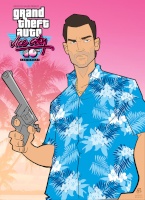
=KF=Thunder^- Ultra Legendary
- Gender :

Posts : 5405
Points : 6118
Reputation : 47
Join date : 2014-08-18
Age : 23
Location : United Kingdom
 Re: Server Commands Guide
Re: Server Commands Guide
VK.Thunder wrote:Good work Mason! Want me to move it to the server information, make it a Sticky topic?
Yeah.

Guest- Guest
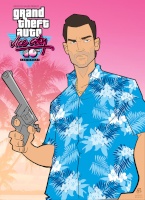
=KF=Thunder^- Ultra Legendary
- Gender :

Posts : 5405
Points : 6118
Reputation : 47
Join date : 2014-08-18
Age : 23
Location : United Kingdom
 Re: Server Commands Guide
Re: Server Commands Guide
VK.MaSoN^ wrote:/lockcar: Syntax: < Car ID >. Locks the car you own. No one can enter even the owner.
If i lock my Car and i go offine then no one can enter in my car , while Offline???
 Re: Server Commands Guide
Re: Server Commands Guide
GoOd Work!

KF.LeO^- Epic Member

-
Posts : 876
Points : 921
Reputation : 24
Join date : 2015-06-28
 Re: Server Commands Guide
Re: Server Commands Guide
That's my bason cute boy  Great Work!
Great Work!

D.E.[[V]].I.L- Ultra Legendary

Gender :
Posts : 3134
Points : 3674
Reputation : 18
Join date : 2014-09-14
Age : 22
Location : Unknown.
 Re: Server Commands Guide
Re: Server Commands Guide
/car Bhau Bhau Bhau.Chuck Norris wrote:VK.MaSoN^ wrote:VK.Angel.OfDeath wrote:Great work but you aren't using any format to make it easier to read. Fix that or it won't be useful.
I don't get it. May anyone help me with it?
You got a couple of buttons that will let you change the text (for example coloring it)
The easiest thing you could is to color the command for example:
/car: bla bla bla.
Nice Job MaSon.

47.- Ultra Legendary
-

Gender :
Posts : 3705
Points : 4015
Reputation : 36
Join date : 2015-02-21
Age : 23
Location : In Your heart.
 Re: Server Commands Guide
Re: Server Commands Guide
Its same as Custom Prop...Hari wrote:VK.MaSoN^ wrote:/lockcar: Syntax: < Car ID >. Locks the car you own. No one can enter even the owner.
If i lock my Car and i go offine then no one can enter in my car , while Offline???
Example: You lock your prop and then youe leave the server so its autometiclly get unlocked...
Btw good job mason...

Arnold^- Ultra Legendary
- Gender :

Posts : 3646
Points : 4351
Reputation : 12
Join date : 2015-05-01
Age : 24
Location : I am GAMER u never found me!!!!!
 Re: Server Commands Guide
Re: Server Commands Guide
Very well done Massy , Keep up the hard work.

SuFyastiC- Ultra Legendary
- Gender :

Posts : 2125
Points : 2790
Reputation : 20
Join date : 2013-07-04
Age : 27
Location : Karachi,Pakistan
 Re: Server Commands Guide
Re: Server Commands Guide
VK.SuFy wrote:Very well done Massy , Keep up the hard work.
KAKAN- Ultra Legendary
- Gender :

Posts : 3466
Points : 4011
Reputation : 16
Join date : 2014-09-28
Age : 21
Location : World
 Re: Server Commands Guide
Re: Server Commands Guide
good job. should there maybe be more guides? like how to build a property with all the commands, buttons and tips how to build and get object ids?
and maybe a faq?
and maybe a faq?

Emma- Event Staff

- Gender :

Posts : 4261
Points : 6189
Reputation : 81
Join date : 2013-04-25
Age : 19
Location : Next room to angel.Ofnoob (i am Rainbow)
 Re: Server Commands Guide
Re: Server Commands Guide
KAKAN wrote:VK.SuFy wrote:Very well done Massy , Keep up the hard work.

Arnold^- Ultra Legendary
- Gender :

Posts : 3646
Points : 4351
Reputation : 12
Join date : 2015-05-01
Age : 24
Location : I am GAMER u never found me!!!!!
 Re: Server Commands Guide
Re: Server Commands Guide
It would be good if you could update this when you get time as it seems quite outdated.
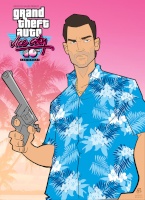
=KF=Thunder^- Ultra Legendary
- Gender :

Posts : 5405
Points : 6118
Reputation : 47
Join date : 2014-08-18
Age : 23
Location : United Kingdom
 Re: Server Commands Guide
Re: Server Commands Guide
=KFt=Thunder^ wrote:It would be good if you could update this when you get time as it seems quite outdated.
I'll do when I'm free.

Guest- Guest
 Re: Server Commands Guide
Re: Server Commands Guide
updating is now necessary :X

GeoGeo- Ultra Legendary
- Gender :

Posts : 3209
Points : 4524
Reputation : 19
Join date : 2013-05-13
Location : Geo Space
 Re: Server Commands Guide
Re: Server Commands Guide
Someone Bump This Topic 

Halo- Legendary Member

- Gender :

Posts : 1063
Points : 1265
Reputation : -2
Join date : 2017-07-12
Age : 22
Location : >:
 Re: Server Commands Guide
Re: Server Commands Guide
Time for math commands :c

Frozen- Ultra Legendary
- Posts : 2215
Points : 3236
Reputation : 60
Join date : 2017-06-09
Age : 19
Location : Earth
 Re: Server Commands Guide
Re: Server Commands Guide
Well if anyone interested in making guide to the newly added commands.

Guest- Guest
 Re: Server Commands Guide
Re: Server Commands Guide
GL XD.MaSoN^ wrote:Well if anyone interested in making guide to the newly added commands.
[You must be registered and logged in to see this link.]
 Re: Server Commands Guide
Re: Server Commands Guide
It would have been much better if u made a list of NPC commands, coz making them work is a F*cking payne in the ass
![[F2]Don_Bradman](https://2img.net/u/3017/24/74/72/avatars/782-68.jpg)
[F2]Don_Bradman- Epic Member

- Gender :

Posts : 549
Points : 680
Reputation : 7
Join date : 2017-06-13
Age : 31
 Re: Server Commands Guide
Re: Server Commands Guide
Good Work.

Beast_Boy^- Legendary Member

- Gender :

Posts : 1148
Points : 1390
Reputation : 32
Join date : 2018-01-03
Age : 21
 Re: Server Commands Guide
Re: Server Commands Guide
Don_Bradman wrote:It would have been much better if u made a list of NPC commands, coz making them work is a F*cking payne in the ass

MaxX- Legendary Member

- Gender :

Posts : 1864
Points : 2428
Reputation : 29
Join date : 2017-06-06
Age : 24
 Re: Server Commands Guide
Re: Server Commands Guide
I'm in.MaSoN^ wrote:Well if anyone interested in making guide to the newly added commands.

Mike- Legendary Member

- Gender :

Posts : 1676
Points : 1916
Reputation : -1
Join date : 2016-07-20
Age : 23
Location : Vietnam
 Re: Server Commands Guide
Re: Server Commands Guide
TrueDon_Bradman wrote:It would have been much better if u made a list of NPC commands, coz making them work is aF*ckingGreatpaynepain in theasshead.

Pavonis- Ultra Legendary
- Gender :

Posts : 5197
Points : 5949
Reputation : -36
Join date : 2017-01-28
Age : 21
Location : In your home :3
 Re: Server Commands Guide
Re: Server Commands Guide
Don_Bradman wrote:It would have been much better if u made a list of NPC commands, coz making them work is a F*cking payne in the ass
Lol, Agree xd

QaisAla- Event Staff

- Gender :

Posts : 2391
Points : 2739
Reputation : 16
Join date : 2015-09-17
Age : 23
Location : BOBE World ヅ
 Re: Server Commands Guide
Re: Server Commands Guide
He did this to get promoted

Los- Ultra Legendary
- Gender :

Posts : 2369
Points : 2668
Reputation : -61
Join date : 2016-06-24
Age : 22
Location : In Ur Hearth
 Similar topics
Similar topics» [Accepted] Server suggestion - commands while muted
» [Accepted] Server suggestion - Autocorrecter / closest match of commands
» Guide Create Races/Stunts for the server.
» [Updated: 2018-06-26] Testing Server joining guide.
» [GUIDE] Short conversation guide for minigames
» [Accepted] Server suggestion - Autocorrecter / closest match of commands
» Guide Create Races/Stunts for the server.
» [Updated: 2018-06-26] Testing Server joining guide.
» [GUIDE] Short conversation guide for minigames
Page 1 of 1
Permissions in this forum:
You cannot reply to topics in this forum
 Home
Home

