Latest topics
» Omg this server with the website is still alive :oby VK.Angel.OfDeath Yesterday at 5:35 pm
» [Solved] Help & Support
by VK.Angel.OfDeath Thu Oct 24, 2024 7:02 pm
» [Solved] reset password
by VK.Angel.OfDeath Thu Oct 24, 2024 6:58 pm
» [Accepted] Report - Abanoub^
by VK.Angel.OfDeath Thu Oct 24, 2024 6:42 pm
» [Accepted] Unban appeal - hasan
by D4rKR420R Fri Oct 18, 2024 10:06 pm
» [Solved] Report - BelondiOscar
by SJIsNotHere Fri Oct 11, 2024 1:21 pm
» [Solved] Geogeo - Stats Transfer
by SJIsNotHere Tue Oct 01, 2024 5:50 pm
» [Solved] Kindly Re-solve it
by SJIsNotHere Wed Sep 25, 2024 9:55 am
» [Solved] Geogeo - Stats Transfer
by SJIsNotHere Wed Sep 25, 2024 8:10 am
» Matija_Todorovic returns after 3 years of absence
by UmaR Sun Sep 01, 2024 5:55 am
» [Solved] Signature^-Stats transfer
by UmaR Wed Aug 21, 2024 2:38 pm
» [Denied] Admin Application - MK14
by UmaR Fri Aug 16, 2024 8:44 pm
» [Solved] Reset my password pls
by VK.Angel.OfDeath Wed Aug 14, 2024 6:44 am
» Old member back from the dead
by Neptune Mon Aug 12, 2024 9:39 pm
» Vice War X Gameplay | BadDiamondArtz VCMP
by UmaR Thu Jul 18, 2024 10:00 am
» [Solved] RESET PASSWORD
by UmaR Fri Jul 12, 2024 3:29 pm
» [Solved]Transfer Application - Hazard
by SJIsNotHere Wed Jul 03, 2024 10:56 am
» DARKRAZOR RESPONDE MI MENSAJE!!!
by Veterano789 Wed Jul 03, 2024 1:59 am
» Vice War X: The Starfish Showdown
by =FF=B00M_B00M^ Thu Jun 27, 2024 6:17 pm
» Fatal Force - F2
by Mr.Moon Wed Jun 26, 2024 7:18 am
» Stat Transfer Application - SuFyastiC
by D4rKR420R Tue Jun 04, 2024 10:07 pm
» [Accepted] Unban Appeal
by VK.Angel.OfDeath Sun Mar 31, 2024 8:29 am
» [Solved] Password Reset
by VK.Angel.OfDeath Sat Mar 23, 2024 9:32 pm
» Ramadan Mubarak in Advance
by Shafin Sat Mar 23, 2024 1:52 pm
» Illegal Immigration | Old Memories | 2017
by ilemius Fri Feb 09, 2024 5:25 pm
» VKs and VCMP Previews
by SJIsNotHere Sat Jan 20, 2024 1:51 pm
» The Resurgence 4th Year of Anniversary!
by Ninja Tue Jan 16, 2024 10:30 am
» [Solved]Stats Transfer application - Shado[W]^
by SJIsNotHere Mon Nov 27, 2023 5:06 pm
» Hi to all my good friends
by VK.Angel.OfDeath Sat Nov 18, 2023 9:04 am
» [Closed] Admin Application - F2.Ninja
by VK.Angel.OfDeath Sat Nov 18, 2023 8:49 am
Top posters
| ЧК. (8555) | ||||
| VK.Angel.OfDeath (6467) | ||||
| =SdS=KrlozZ... (6433) | ||||
| D4rKR420R (5473) | ||||
| =KF=Thunder^ (5405) | ||||
| Pavonis (5197) | ||||
| SJIsNotHere (4432) | ||||
| Emma (4261) | ||||
| Vipe[R] (3756) | ||||
| 47. (3705) |
Statistics
We have 1978 registered usersThe newest registered user is kodaklyve
Our users have posted a total of 217908 messages in 16831 subjects
Most Viewed Topics
[Teamspeak 3 Tutorial] [Mac][Windows]
+9
Danniel.
QaisAla
Harry
=KF=Thunder^
KAKAN
AlexMercer
ЧК.
D.E.[[V]].I.L
VK.SPARTA
13 posters
Page 1 of 1
![[Teamspeak 3 Tutorial] [Mac][Windows] Empty](https://2img.net/i/empty.gif) [Teamspeak 3 Tutorial] [Mac][Windows]
[Teamspeak 3 Tutorial] [Mac][Windows]
![[Teamspeak 3 Tutorial] [Mac][Windows] 1396209017_Teamspeak3tuts](https://2img.net/h/assets.enjin.com/wall_embed_images/1396209017_Teamspeak3tuts.png)
What is Teamspeak 3?
I am sure many of you are asking what exactly Teamspeak 3 is? Teamspeak 3 allows large groups of people to gather and to chat together while gaming. Teamspeak 3 however offers many things Skype does not for large communities. On Teamspeak 3 you can talk to friends, talk to staff from the server and get help without having to share the personal contact details of your skype just to talk to someone you do not know. Teamspeak 3 also does not get hacked as often since you do not have a physical profile you just open up your client. Skype has a max player limit in calls of 23 people while Teamspeak can have unlimited numbers or a set number of people allowed in a channel. If you are familiar with Skype you will also notice when in large calls how much background noise there is. In Teamspeak 3, however users are required to press to talk or if they have a microphone the microphone activates when it picks up your voice. There are also custom ranks and channels which are specific for each game mode.
Diagram Of McO TeamSpeak 3 Server[/color
![[Teamspeak 3 Tutorial] [Mac][Windows] 1396212036_TSDiagram](https://2img.net/h/assets.enjin.com/wall_embed_images/1396212036_TSDiagram.png)
![[Teamspeak 3 Tutorial] [Mac][Windows] 1396212253_tsubar](https://2img.net/h/assets.enjin.com/wall_embed_images/1396212253_tsubar.png)
Buttons Left to right
[Away button] [Not accessible] [Mute Microphone] [Mute Volume] [Toggle To View Users In Other Channels] [Contacts]
How To Download?
If you are using a windows pc you are most likely 64-bit but if you computer is very old and experience a lot of lag you will probably need 32 bit. Newer pc's should be fine with 64-bit considering thats what most operating systems are these days.
**ONCE YOU CLICK THE LINK THE CLIENT SHOULD AUTOMATICALLY START DOWNLOADING**
MAC DOWNLOAD LINK: http://dl.4players.de/ts/releases/3.0.14/TeamSpeak3-Client-macosx-3.0.14.dmg
64-BIT WINDOWS DOWNLOAD LINK: http://dl.4players.de/ts/releases/3.0.14/TeamSpeak3-Client-win64-3.0.14.exe
32-BIT WINDOWS DOWNLOAD LINK: http://dl.4players.de/ts/releases/3.0.14/TeamSpeak3-Client-win32-3.0.14.exe
How to setup once downloaded
Alright well you made it this far! Congratulations you are almost there!
Step 1: Open your Teamspeak 3 client!
![[Teamspeak 3 Tutorial] [Mac][Windows] 1397874606_blankclient](https://2img.net/h/assets.enjin.com/wall_embed_images/1397874606_blankclient.png)
Step 2: Go to Connections>Connect
![[Teamspeak 3 Tutorial] [Mac][Windows] 1397874747_step2](https://2img.net/h/assets.enjin.com/wall_embed_images/1397874747_step2.png)
Step 3: Insert ip address under server address(ts.mcorigins.com). Insert your in game username. Finally press Connect!
![[Teamspeak 3 Tutorial] [Mac][Windows] 1397875110_step3](https://2img.net/h/assets.enjin.com/wall_embed_images/1397875110_step3.png)
Step 4:After you completed the setup, Teamspeak should have launched. If it didn't, just open it up. This is really the last step in using Teamspeak. Once Teamspeak is open, it should look something like this:
Now you have to add the TS servers you want to connect to. So there are tabs starting at the top left of the teamspeak window. Find the one that says bookmarks, and click it. Then hit Manage Bookmarks. A new window should come up, thats called bookmarks. In the top left of this window, click where it says Add Bookmark.
Once you hit add bookmark, a new server should appear on the list of servers below. It will have the name "New Server". Click this. Then at the bottom of the bookmarks window, there should be some text boxes that are named: Label, Address, Nickname, and Server Password. To connect to the VKs teamspeak, put the following information in those spots:
LABEL: VKs (Or whatever you want to call the server connection)
ADDRESS: http://https://vkserver.forumotion.com/
NICKNAME: Choose your name or create a nickname Example: SPARTA717HD (Don't try to impersonate and or frame people by using a an alias)
SERVER PASSWORD: leave this spot blank
Once you have entered that info, hit apply and then OK at the bottom. Now the server is saved, and you are done! To connect to the server, just click the bookmarks tab again, and then click Vks (Or whatever you called it). Have fun!
Step 5: You've made it, Congratulations! Have some fun and explore! Remember once again this tutorial took many hours to make, so please show your appreciation! Please give me feedback!
If you require anymore assistance I will be more than happy to help you
Kind Regards,
VK.SPARTA
![[Teamspeak 3 Tutorial] [Mac][Windows] Empty](https://2img.net/i/empty.gif) Re: [Teamspeak 3 Tutorial] [Mac][Windows]
Re: [Teamspeak 3 Tutorial] [Mac][Windows]
BABA1 wrote:I really appreciate your work.
Nicely done

D.E.[[V]].I.L- Ultra Legendary

Gender :
Posts : 3134
Points : 3674
Reputation : 18
Join date : 2014-09-14
Age : 22
Location : Unknown.
![[Teamspeak 3 Tutorial] [Mac][Windows] Empty](https://2img.net/i/empty.gif) Re: [Teamspeak 3 Tutorial] [Mac][Windows]
Re: [Teamspeak 3 Tutorial] [Mac][Windows]
Great Dedication. 
Keep it up!
Keep it up!
_______________________________________
![[Teamspeak 3 Tutorial] [Mac][Windows] 4k10](https://i.servimg.com/u/f62/18/82/96/08/4k10.png)
Feel free to PM me for any help.
Rainbow Dash wrote:and that 4k copy cat has also been kicked.

ЧК.- Manager & Forum Admin

-
Gender :
Posts : 8555
Points : 9125
Reputation : 123
Join date : 2014-05-02
Age : 25
Location : Dubai, UAE
![[Teamspeak 3 Tutorial] [Mac][Windows] Empty](https://2img.net/i/empty.gif) Re: [Teamspeak 3 Tutorial] [Mac][Windows]
Re: [Teamspeak 3 Tutorial] [Mac][Windows]
VK.G.H((O))S.T. wrote:Great Dedication.
Keep it up!

AlexMercer- Legendary Member

- Gender :

Posts : 1245
Points : 1578
Reputation : 23
Join date : 2015-08-28
Age : 22
Location : Karachi,Pakistan
![[Teamspeak 3 Tutorial] [Mac][Windows] Empty](https://2img.net/i/empty.gif) Re: [Teamspeak 3 Tutorial] [Mac][Windows]
Re: [Teamspeak 3 Tutorial] [Mac][Windows]
BABA1 wrote:I really appreciate your work.
Nicely done
KAKAN- Ultra Legendary
- Gender :

Posts : 3466
Points : 4011
Reputation : 16
Join date : 2014-09-28
Age : 21
Location : World
![[Teamspeak 3 Tutorial] [Mac][Windows] Empty](https://2img.net/i/empty.gif) Re: [Teamspeak 3 Tutorial] [Mac][Windows]
Re: [Teamspeak 3 Tutorial] [Mac][Windows]
Rayquaza wrote:VK.G.H((O))S.T. wrote:Great Dedication.
Keep it up!

Guest- Guest
![[Teamspeak 3 Tutorial] [Mac][Windows] Empty](https://2img.net/i/empty.gif) Re: [Teamspeak 3 Tutorial] [Mac][Windows]
Re: [Teamspeak 3 Tutorial] [Mac][Windows]
Nice work, Keep it up man!
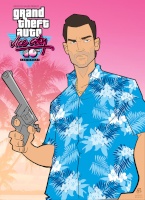
=KF=Thunder^- Ultra Legendary
- Gender :

Posts : 5405
Points : 6118
Reputation : 47
Join date : 2014-08-18
Age : 23
Location : United Kingdom
![[Teamspeak 3 Tutorial] [Mac][Windows] Empty](https://2img.net/i/empty.gif) Re: [Teamspeak 3 Tutorial] [Mac][Windows]
Re: [Teamspeak 3 Tutorial] [Mac][Windows]
Moved, Stickied.

Harry- Veteran Member

- Gender :

Posts : 463
Points : 651
Reputation : 31
Join date : 2012-10-14
Age : 30
![[Teamspeak 3 Tutorial] [Mac][Windows] Empty](https://2img.net/i/empty.gif) Re: [Teamspeak 3 Tutorial] [Mac][Windows]
Re: [Teamspeak 3 Tutorial] [Mac][Windows]
Thanks guys, if you want any tutorial of any software just pm me 
![[Teamspeak 3 Tutorial] [Mac][Windows] Empty](https://2img.net/i/empty.gif) Re: [Teamspeak 3 Tutorial] [Mac][Windows]
Re: [Teamspeak 3 Tutorial] [Mac][Windows]
BABA1 wrote:I really appreciate your work.
Nicely done

QaisAla- Event Staff

- Gender :

Posts : 2391
Points : 2739
Reputation : 16
Join date : 2015-09-17
Age : 23
Location : BOBE World ヅ
![[Teamspeak 3 Tutorial] [Mac][Windows] Empty](https://2img.net/i/empty.gif) Re: [Teamspeak 3 Tutorial] [Mac][Windows]
Re: [Teamspeak 3 Tutorial] [Mac][Windows]
Teamspeak 3 for android(APK FREE):
https://www.dropbox.com/s/4bz8mmrjj816ja4/TeamSpeak%203%20v3.0.13%20%5BCracked%20by%20Blackcrowned%5D.apk?dl=0
![[Teamspeak 3 Tutorial] [Mac][Windows] NYPZkjx](https://imgur.com/NYPZkjx.png)
----------------------------------------------------------------
![[Teamspeak 3 Tutorial] [Mac][Windows] RZJNPq3](https://imgur.com/rZJNPq3.png)
https://www.dropbox.com/s/4bz8mmrjj816ja4/TeamSpeak%203%20v3.0.13%20%5BCracked%20by%20Blackcrowned%5D.apk?dl=0
![[Teamspeak 3 Tutorial] [Mac][Windows] NYPZkjx](https://imgur.com/NYPZkjx.png)
----------------------------------------------------------------
![[Teamspeak 3 Tutorial] [Mac][Windows] RZJNPq3](https://imgur.com/rZJNPq3.png)

Danniel.- Member

- Gender :

Posts : 15
Points : 25
Reputation : 2
Join date : 2016-05-21
Age : 26
Location : MEXICO!
![[Teamspeak 3 Tutorial] [Mac][Windows] Empty](https://2img.net/i/empty.gif) Re: [Teamspeak 3 Tutorial] [Mac][Windows]
Re: [Teamspeak 3 Tutorial] [Mac][Windows]
Keep it up Sir

AlexMercer- Legendary Member

- Gender :

Posts : 1245
Points : 1578
Reputation : 23
Join date : 2015-08-28
Age : 22
Location : Karachi,Pakistan
![[Teamspeak 3 Tutorial] [Mac][Windows] Empty](https://2img.net/i/empty.gif) Re: [Teamspeak 3 Tutorial] [Mac][Windows]
Re: [Teamspeak 3 Tutorial] [Mac][Windows]
Useful android app

^BlackBirD^- Member

- Gender :

Posts : 12
Points : 38
Reputation : 0
Join date : 2018-07-18
Age : 77
Location : World1
![[Teamspeak 3 Tutorial] [Mac][Windows] Empty](https://2img.net/i/empty.gif) Re: [Teamspeak 3 Tutorial] [Mac][Windows]
Re: [Teamspeak 3 Tutorial] [Mac][Windows]
Avoid bumping old TOPICS*.Muazzam wrote:Useful android app

Frozen- Ultra Legendary
- Posts : 2215
Points : 3236
Reputation : 60
Join date : 2017-06-09
Age : 19
Location : Earth

Thunder_B!rd- Ultra Legendary
- Gender :

Posts : 2822
Points : 3430
Reputation : 26
Join date : 2016-10-29
Age : 24
Location : Pakistan
![[Teamspeak 3 Tutorial] [Mac][Windows] Empty](https://2img.net/i/empty.gif) Re: [Teamspeak 3 Tutorial] [Mac][Windows]
Re: [Teamspeak 3 Tutorial] [Mac][Windows]
Muazzam wrote:Useful android app
You have discord to use.Ignore this app and avoid bumping old topics.
_______________________________________
![[Teamspeak 3 Tutorial] [Mac][Windows] Mabbs11](https://i.imgur.com/Mabbs11.png)
![[Teamspeak 3 Tutorial] [Mac][Windows] U4lgTiB](https://i.imgur.com/u4lgTiB.png)
VCMP Fights 2021 (click here)

SJIsNotHere- Server Admin

 INFORMANT
INFORMANT
Gender :
Posts : 4432
Points : 6033
Reputation : 115
Join date : 2015-11-13
Location : Earth
 Similar topics
Similar topics» Windows 7 and Windows 10 gamers A thing that might help to get high fps:D
» VKs TeamSpeak Server (Legit and not like the other ts) :)
» [Tutorial] How to use Map Editor ( MED )
» Using Numlock Tutorial
» [Denied] Player -Report nonedev abusing
» VKs TeamSpeak Server (Legit and not like the other ts) :)
» [Tutorial] How to use Map Editor ( MED )
» Using Numlock Tutorial
» [Denied] Player -Report nonedev abusing
Page 1 of 1
Permissions in this forum:
You cannot reply to topics in this forum
 Home
Home


